티스토리 뷰
SIMULATION -
The network administrator has changed the IP address of ComputerA from 192.168.1.20 to 10.10.10.20 and now Jane, a user, is unable to connect to file shares on ComputerA from ComputerB using the computer name.
INSTRUCTIONS -
Using the available tools, resolve the connectivity issues.
After troubleshooting the issue, verify a successful connection.
If at any time you would like to bring back the initial state of the simulation, please click the Reset All button.


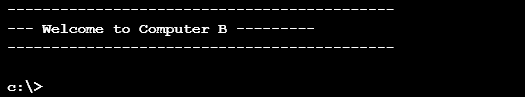

Answer :
We need to flush the DNS to have the new IP address assigned to the same computer name.
Use the ipconfig/flushdns command.

DRAG DROP -
Drag each mobile technology to the description of its use. Some answers will not be used.
Select and Place:

Answer :

Drag and Drop
13A customer, Ann, has requested two custom PCs, one to be used for gaming and the other to be used as a virtualization workstation for her business.
The gaming PC should support the latest games and gaming peripherals.
The virtualization workstation should be able to host several production virtual machines as part of Ann's home business.
INSTRUCTIONS -
Use the tabs at the top to switch between the PCs.
Objects should be placed on the appropriate slot/display areas and can only be used once.
All slot/display areas should be filled.
If at any time you would like to bring back the initial state of the simulation, please click the Reset All button.
Select and Place:



Question 1 ( Topic 1 )
SIMULATION -
Laura, a customer, has instructed you to configure her home office wireless access point. She plans to use the wireless network for finances and has requested that the network be setup with the highest encryption possible. Additionally, Laura knows that her neighbors have wireless networks and wants to ensure that her network is not being interfered with by the other networks.
She requests that the default settings be changed to the following.
Wireless Name: HomeWiFi
Shared Key: CompTIA
Router Password: Secure$1
Finally, Laura wants to ensure that only her laptop and SmartPhone can connect to the network.
Laptop: IP Address 192.168.1.100
Hardware Address: 00:0A:BF:03:C4:54
SmartPhone: IP Address 192.168.1.101
Hardware Address: 09:2C:D0:22:3F:11
INSTRUCTIONS
Configure Laura's wireless network using the network adapter window.
If at any time you would like to bring back the initial state of the simulation, please click the Reset All button.




Answer : See the explanation below

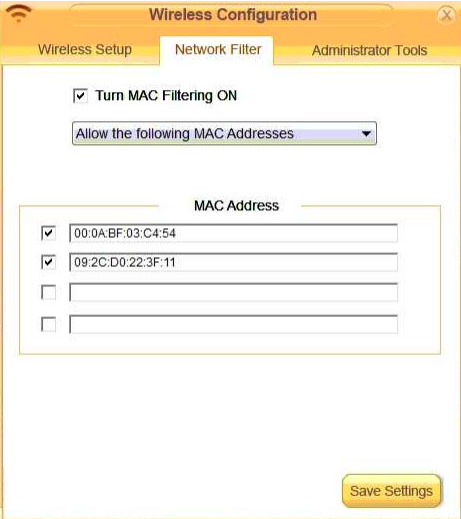

QUESTION 45
SIMULATION
The network administrator has changed the IP address of ComputerA from 192.168.1.20 to 10.10.10.20 and now Jane, a user, is unable to connect to file shares on ComputerA from ComputerB using the computer name.
INSTRUCTIONS
Using the available tools, resolve the connectivity issues. After troubleshooting the issue, verify a successful connection. If at any time you would like to bring back the initial state of the simulation? please click the Reset All button.

Type in ipconfig/flushdns

QUESTION 44
SIMULATION
Ann, a local librarian, has had a previously used wireless access point donated to her. She has instructed you to configure this new wireless access point for her public library. Ann plans to allow anyone to connect to the access point without having to ask her for configuration information. Additionally, Ann knows that her neighbors have wireless network and wants to ensure that her network has the least likelihood of interfering with the other networks. Ann has provided you with the following information.
Wireless Name: Library
New Router Password: Secure$1
INSTRUCTIONS: Select the Public Library in the diagram to configure the wireless network. Once the wireless network tabs are configured, select the save button. When you have completed the simulation, please select the Done button to submit.


Correct Answer: See explanation below

QUESTION 51
SIMULATION
You need to configure your mobile device to send and receive electronic messages from your company. You must use the company’s WLAN as all e-mail services are on default non-secure ports. The company’s WLAN is broadcasting across the company for easier access. Both incoming and outgoing servers require login credentials.
Use the following parameters:
• Email address tech@techies com
• Password P@$$wOrd
• Pop techies com Port 110 Security. None
• IMAP techies com Port 993 Security SSL
• smtp.techies.com Port 465 Security: TLS
• Company SSID Techies
• Security WPA2
• Passphrase P@SSwOrd
• SSID is not broadcasted
INSTRUCTIONS:
Update the mobile device’s parameters to fit the criteria. If at any time you would like to bring back the initial state of the simulation, please click the Reset All button.

Correct Answer: See below

